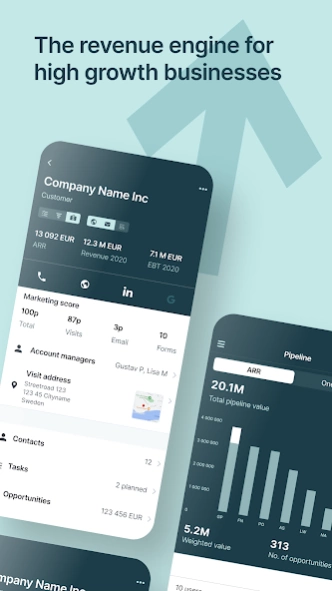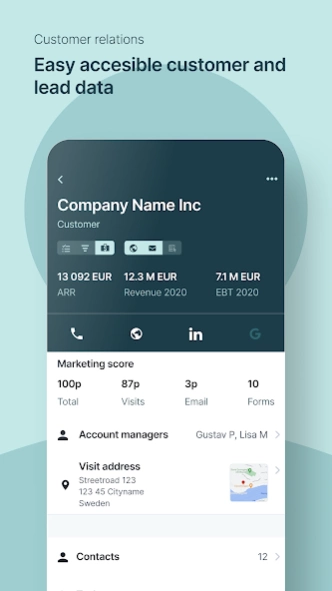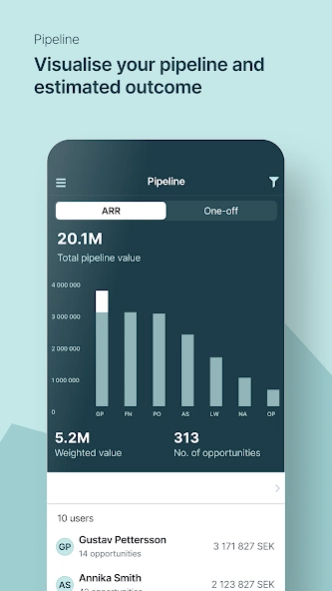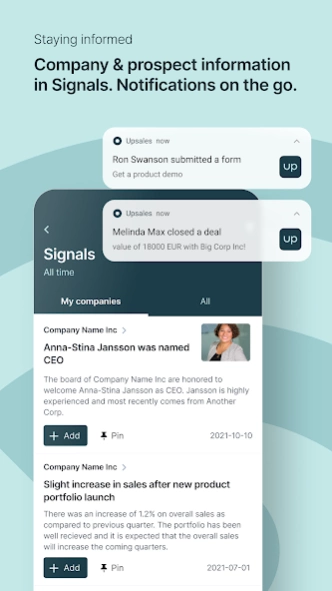Upsales 7.0.3
Continue to app
Free Version
Publisher Description
Upsales - A Nordic B2B CRM Marketing Automation built for high-performance sales teams.
Upsales is the ultimate sales tool. Manage your sales pipeline, track customer interactions, generate leads, and more - all on the go. Whether you're at the office, in the field, or on vacation, Upsales helps you stay connected and organized.
The app features a modern and intuitive user interface, making it easy to quickly access all your sales data. Plus, stay informed with push notifications and receive alerts when leads and opportunities are created.
Get the most out of your sales process with Upsales' mobile app.
KEY FEATURES
- Daily dashboard with your daily activities, appointments, sales and pipeline reports
- Report overview for sales and pipeline
- Create and edit accounts, contacts, activities, appointments and opportunities
- Search company data base
- View customers, contacts and leads
- Manage your pipeline
- Team calendar sharing
- Call-ID
- Task management, calls, e-mails etc.
Please contact support@upsales.com with any questions or feedback!
About Upsales
Upsales is a free app for Android published in the Office Suites & Tools list of apps, part of Business.
The company that develops Upsales is Upsales Nordic. The latest version released by its developer is 7.0.3.
To install Upsales on your Android device, just click the green Continue To App button above to start the installation process. The app is listed on our website since 2024-04-04 and was downloaded 5 times. We have already checked if the download link is safe, however for your own protection we recommend that you scan the downloaded app with your antivirus. Your antivirus may detect the Upsales as malware as malware if the download link to com.upsales is broken.
How to install Upsales on your Android device:
- Click on the Continue To App button on our website. This will redirect you to Google Play.
- Once the Upsales is shown in the Google Play listing of your Android device, you can start its download and installation. Tap on the Install button located below the search bar and to the right of the app icon.
- A pop-up window with the permissions required by Upsales will be shown. Click on Accept to continue the process.
- Upsales will be downloaded onto your device, displaying a progress. Once the download completes, the installation will start and you'll get a notification after the installation is finished.